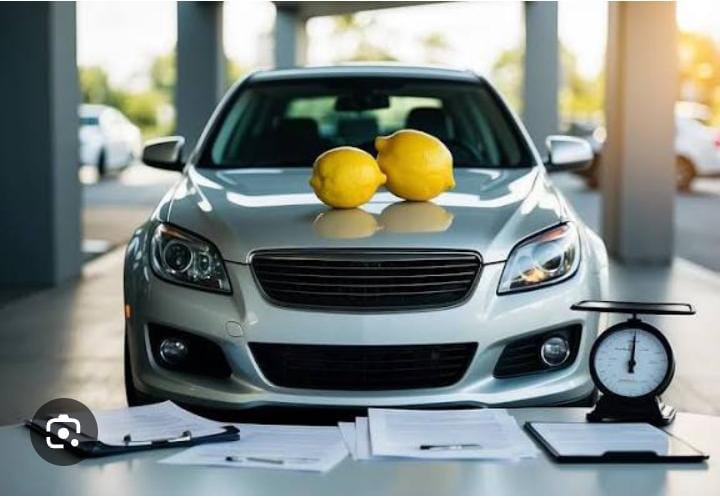In recent years, Meesho has emerged as a game-changer in India’s e-commerce ecosystem, especially for small businesses and individual entrepreneurs. Designed to simplify online selling, Meesho allows suppliers and resellers to connect directly with customers across the country. One of the key tools for suppliers is the Meesho Supplier Panel, which serves as a central hub for managing orders, products, inventory, and more. This article takes you through everything you need to know about the Meesho Supplier Panel login, its features, and how it empowers businesses.
What is the Meesho Supplier Panel?
The Meesho Supplier Panel is an online platform specifically developed for suppliers who wish to list and sell their products on Meesho. It allows manufacturers, wholesalers, and distributors to upload their product catalogs, manage pricing, fulfill orders, track payments, and analyze performance.
How to Access the Meesho Supplier Panel
To access the supplier panel, users must first register as a supplier on Meesho. Here’s how to do it:
1. Registration Process
- Visit the official supplier portal: https://supplier.meesho.com
- Click on “Start Selling” or “Sign Up”
- Provide your mobile number and verify with OTP
- Submit required documents such as:
- GSTIN (Goods and Services Tax Identification Number)
- Bank account details
- PAN card
- Create a password to complete registration
2. Meesho Supplier Panel Login
Once registered:
- Go to https://supplier.meesho.com
- Enter your registered mobile number
- Verify with OTP or enter your password
- You will be redirected to the dashboard
Key Features of the Meesho Supplier Panel
- Product Listing & Catalog Management
- Upload products in bulk or individually
- Add images, descriptions, and pricing details
- Manage stock availability
- Order Management
- View and accept new orders
- Process packaging and shipping
- Monitor delivery status
- Payments & Reports
- Track payment history and settlements
- Download detailed sales reports
- Analyze performance metrics
- Customer Support
- Access help resources and FAQs
- Raise support tickets for technical or logistical issues
- Promotions and Offers
- Participate in Meesho campaigns
- Apply discounts or promotional pricing
Benefits of Using the Meesho Supplier Panel
- No Upfront Cost: Meesho charges 0% commission for many product categories, making it accessible for small businesses.
- Pan-India Reach: Tap into a vast customer base across India without setting up a separate online store.
- User-Friendly Interface: The dashboard is intuitive, even for users with limited tech knowledge.
- Regular Payouts: Weekly payment cycles help maintain cash flow.
Tips for New Suppliers
- Upload high-quality images and clear product descriptions
- Maintain sufficient stock to avoid cancellations
- Respond promptly to orders and update tracking info
- Monitor performance and adapt your listings based on customer feedback
Conclusion
The Meesho Supplier Panel is a powerful tool for anyone looking to grow their business online with minimal investment. With an easy login process and a feature-rich dashboard, suppliers can manage their operations efficiently and reach a wide audience. Whether you’re a small manufacturer or a large wholesaler, Meesho offers a great platform to scale your business digitally.
FAQs About Meesho Supplier Panel Login
1. What is the Meesho Supplier Panel?
The Meesho Supplier Panel is an online platform where registered suppliers can list their products, manage orders, track payments, and grow their business by selling directly to Meesho’s vast customer base.
2. How do I log in to the Meesho Supplier Panel?
To log in:
- Visit https://supplier.meesho.com
- Enter your registered mobile number
- Verify using the OTP or your password
- You’ll be redirected to the supplier dashboard
3. Can I log in using an email address?
No, Meesho currently requires a registered mobile number for login. OTP-based verification is the most common method for accessing your supplier account.
4. What should I do if I forget my password?
Click on “Forgot Password” on the login page and follow the instructions to reset your password using your registered mobile number and OTP.
Also Read: Amazon Chime Login: A Step-By-Step Guide To Chime Login
5. I’m unable to log in. What could be the reason?
There could be several reasons:
- Incorrect mobile number or password
- Poor internet connection
- OTP not received (due to network delay)
- Account not yet approved
Ensure all details are correct and try again. If the issue persists, contact Meesho Supplier Support.
6. Do I need a GSTIN to log in or register?
Yes, a valid GSTIN is mandatory to register as a supplier and access the Meesho Supplier Panel. It ensures legal compliance for selling products online.
7. Is there a Meesho Supplier Panel app?
Currently, Meesho provides a web-based Supplier Panel via desktop or mobile browser. The main Meesho app is for resellers and customers, not for suppliers.
8. Can multiple users access the same Supplier Panel account?
Meesho allows only one primary login per supplier account. Sharing login credentials is not recommended for security reasons.
9. How secure is the Supplier Panel login process?
Meesho uses OTP verification and encrypted login systems to protect user accounts. Always keep your login credentials confidential.
10. How can I contact support if I face login issues?
You can reach out to Meesho Supplier Support via the panel’s help section or email their official support at:
📧 supplier@meesho.com